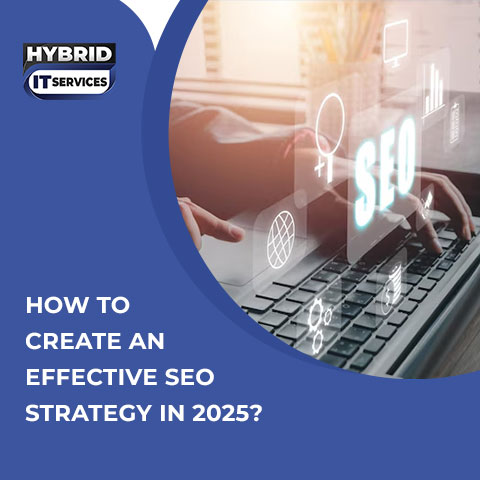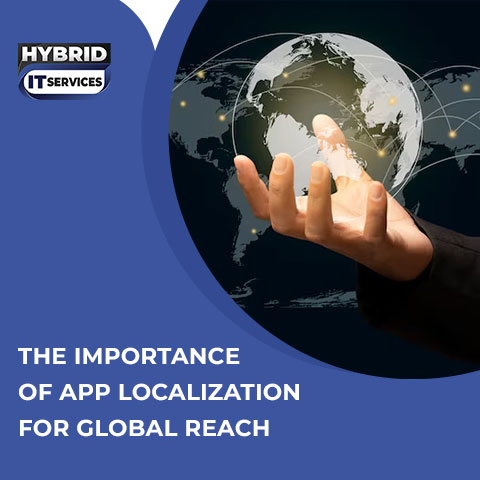Custom software integration facilitates seamless information flow across different business functions, eliminates data silos, and boosts overall organizational efficiency.
However, integration can come with challenges, including technical obstacles like system compatibility and data standardization, as well as organizational hurdles such as user resistance to change.
At Hybrid IT Services Arizona, let's explore the significance of custom software integration into the existing system, the challenges involved, key considerations before implementation, and best practices to ensure a smooth integration process.
Why Businesses Need Custom Software Integration?
Integrating custom software eliminates redundant data entry across multiple systems, minimizing errors and saving valuable time. It also ensures data consistency by providing a centralized data source, a "single source of truth"—that enhances data accuracy and reliability for better decision-making.
For more insights into how custom software can help improve operational efficiency, check out our article on The Role of Custom Software in Enhancing Operational Efficiency.
Additionally, integration improves the user experience by streamlining workflows across different platforms, reducing the need to switch between systems. This ultimately enhances employee productivity and satisfaction, positively impacting business performance.
Challenges of Non-Integrated Systems
Without integration, businesses may face several operational inefficiencies:
- Data Silos: Isolated data sets can cause inconsistencies, inaccuracies, and hinder informed decision-making.
- Manual Data Transfers: Employees may spend unnecessary time manually transferring data, increasing the risk of errors.
- Poor User Experience: Navigating multiple systems with different interfaces can disrupt workflows and reduce efficiency.
Key Considerations Before Integration with the Existing System
A thorough assessment of your existing IT infrastructure is essential. This includes evaluating how different systems interact, their data structures, and compatibility with the new software.
If you're looking to streamline your business processes, take a look at How Do ERP Systems Streamline Business Processes for more information.
Evaluating Data Compatibility and Standardization
For seamless data exchange, organizations must ensure that all systems follow standardized data formats. This may involve data mapping and transformation to maintain consistency.
Ensuring Security and Compliance
Software integration can introduce security risks. Organizations should implement security protocols and ensure compliance with industry regulations regarding data storage and sharing.
Assessing Business and User Impact
Integration can affect workflows and user interactions. Identifying these impacts early helps in planning training programs and change management strategies, ensuring smooth adoption.
Best Practices for Successful Software Integration
Strategic Planning
A well-defined strategy should outline the integration's scope, objectives, expected outcomes, and a realistic timeline. Contingency planning for potential issues is also crucial.
Choosing the Right Integration Method
Different integration methods cater to different needs:
- Point-to-Point Integration: Simple but can become complex as more systems are added.
- Middleware/Enterprise Service Bus (ESB): Manages complex integrations with centralized control.
- API-Based Integration: Offers flexibility and real-time data exchange.
Learn more about how our customized software solutions can help streamline your processes on Custom Software Development Phoenix.
Ensuring Data Quality and Integrity
Data validation, transformation, and real-time monitoring are necessary to maintain accuracy during integration. Regular audits help ensure reliability.
Comprehensive Testing
Testing should include:
- Unit Testing: Ensuring individual components function correctly.
- Integration Testing: Verifying interactions between systems.
- User Acceptance Testing (UAT): Confirming that the integrated system meets business needs.
Managing Change and Training Users
User adoption is critical for successful integration. Continuous communication, user involvement, and training programs help mitigate resistance and facilitate a smooth transition.
Common Integration Challenges and Solutions
Technical Challenges
- Incompatible Systems: Some platforms may not support seamless integration, requiring middleware solutions.
- Data Transformation Issues: Data may need reformatting to ensure compatibility.
- Performance Bottlenecks: Increased system load may require infrastructure upgrades.
Organizational Challenges
-
User Resistance: Employees may be reluctant to adapt to new workflows.
-
Skill Gaps: Training may be necessary to upskill employees.
- Lack of Stakeholder Buy-In: Clear communication about integration benefits can encourage adoption.
Post-Integration Maintenance and Optimization
Regular system audits help detect security vulnerabilities, performance issues, and data inconsistencies before they become critical problems.
User feedback and performance analytics can highlight areas for further optimization. Prioritizing and implementing enhancements ensures long-term efficiency.
Both custom and existing software will evolve over time. Establishing processes for handling updates and ensuring proper documentation helps maintain seamless integration.
Conclusion
Successful custom software integration requires strategic planning, careful execution, and ongoing management. Organizations must address both technical and organizational challenges while continuously optimizing their systems for future needs.
While integration may present complexities, the long-term benefits, such as improved efficiency, enhanced decision-making, and streamlined workflows, make it a valuable investment.
By adopting best practices and proactively managing integration challenges, businesses can leverage custom software integration to drive growth and innovation. Ready to optimize your business with seamless software integration? Consult Now and get expert guidance tailored to your needs.

.jpg)