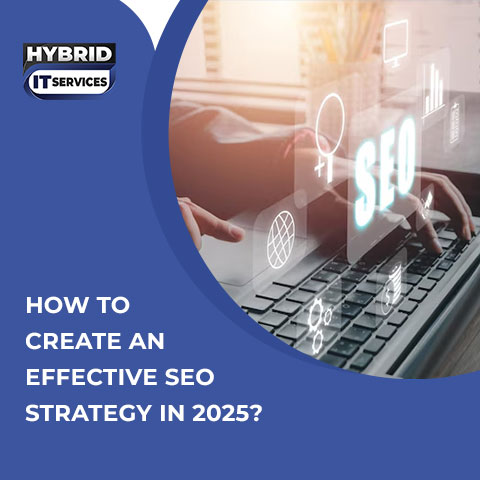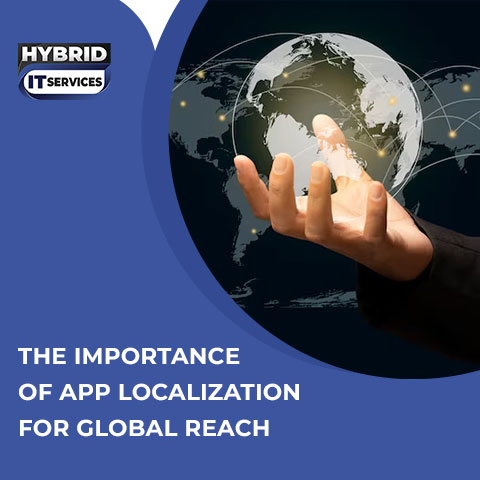Improving user experience (UX) on mobile apps is crucial for retaining users and ensuring their satisfaction. A great mobile app UX not only keeps users engaged but also encourages them to recommend the app to others. Here’s a comprehensive guide on how to enhance the user experience on mobile apps, covering various aspects in detail.
What is User Experience?
User Experience (UX) refers to the overall experience and satisfaction a user has when interacting with a product or service, particularly in the context of digital interfaces like mobile apps. It encompasses all aspects of the user's interaction, including the design, usability, performance, accessibility, and overall feel of the app.
A good UX ensures that the app is intuitive, efficient, and enjoyable to use, making it easy for users to achieve their goals with minimal friction and frustration. The ultimate aim of UX design is to create a seamless, engaging, and satisfying experience that meets the needs and expectations of users.
You May Also Read: Mobile App Development for Startups: Key Considerations
Key Strategies to Improve App Engagement and Retention
The foundation of good UX starts with understanding who your users are and what they need. Conduct user research through surveys, interviews, and usability tests. Create user personas to represent different segments of your audience, considering their goals, behaviors, and pain points.
Map out the user journey to identify the steps users take from opening the app to achieving their goals. This helps in pinpointing any friction points where users might struggle or drop off.
Design Principles for Improved UX
Keep the design simple and intuitive. Avoid clutter and unnecessary elements that can confuse users. Every screen should have a clear purpose, and navigation should be straightforward.
Maintain consistency in design elements such as colors, fonts, and buttons. Consistent design helps users learn the app faster and reduces cognitive load.
Use visual hierarchy to guide users’ attention to the most important elements first. Larger, bold fonts for headings and prominent buttons for primary actions make it easier for users to understand what actions they need to take.
Performance Optimization for Seamless Experience
Ensure the app loads quickly and runs smoothly. Slow loading times can frustrate users and lead to higher abandonment rates. Optimize images, minimize code, and use efficient data handling techniques.
Provide offline functionality where possible. Users should be able to perform basic tasks even without an internet connection, which enhances usability and reliability. Optimize the app to use minimal battery power and data. High battery consumption or excessive data usage can deter users from using the app frequently.
You May Also Read: The Role of APIs in Custom Mobile App Development
Intuitive Navigation and Accessibility
Design intuitive navigation that users can understand without a tutorial. Use familiar patterns like bottom navigation bars and hamburger menus. Ensure that users can easily go back to the previous screen and access the home screen at any time.
Make your app accessible to all users, including those with disabilities. Use large fonts, high-contrast colors, and screen reader compatibility. Implement gestures and voice commands for users with mobility impairments.
Feedback Mechanisms and Error Handling
Provide users with ways to give feedback directly within the app. This could be through a feedback form, rating system, or direct contact options. Actively listen to this feedback and make improvements accordingly.
Display helpful error messages when something goes wrong. Instead of generic error messages, provide specific information on what went wrong and how users can fix it. Where possible, offer solutions or alternatives to keep the user engaged.
You May Also Read: How to Choose an Ideal Mobile App Development Partner | Hybrid IT Services
Personalization to Enhance User Experience
Tailor content to individual users based on their preferences and behavior. Personalized recommendations, notifications, and in-app messages can enhance the user experience by making the app more relevant to each user. Allow users to customize their experience. This can include options to change themes, adjust notification settings, and personalize the app’s layout and functionality.
Ensuring Security and Privacy
Ensure user data is secure by implementing robust encryption and security protocols. Regularly update the app to patch any vulnerabilities. Be transparent about how user data is collected, used, and stored. Provide clear privacy policies and obtain user consent for data collection.
Regular App Updates and Enhancements
Regularly update the app to fix bugs, improve performance, and add new features. Keep users informed about updates through release notes and notifications. Before rolling out major updates, conduct beta testing with a small group of users to identify potential issues and gather feedback.
You May Also Read: The Role of UX/UI Design in Custom Web Development
Providing Effective User Support
Provide easy access to customer support within the app. This can include live chat, a help center with FAQs, and tutorial videos. Foster a community around your app where users can share tips, ask questions, and provide support to each other. This can be through social media groups, forums, or in-app community features.
Leveraging Analytics for Continuous Improvement
Use analytics tools to track user behavior and identify patterns. Understand how users interact with your app, where they encounter issues, and what features they use most. Continuously improve the app based on data and user feedback. Adopt an iterative approach to development, where you make small, incremental changes and test their impact on user experience.
Conclusion
Improving the user experience on mobile apps requires a comprehensive approach that considers design, performance, accessibility, personalization, and continuous feedback. By focusing on these areas, you can create a mobile app that not only meets user needs but also delights and retains them.