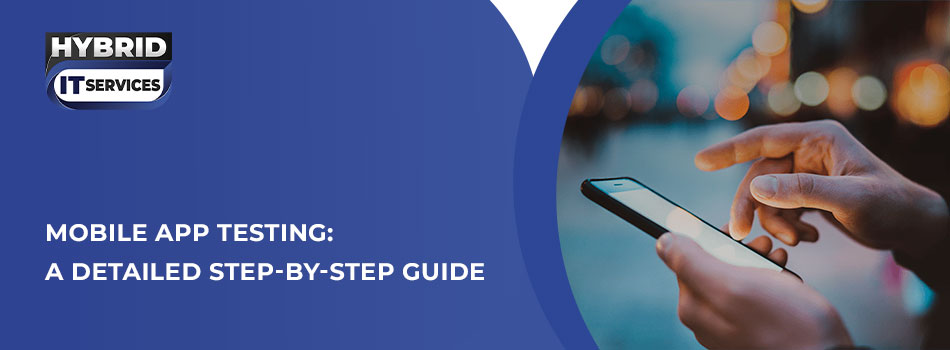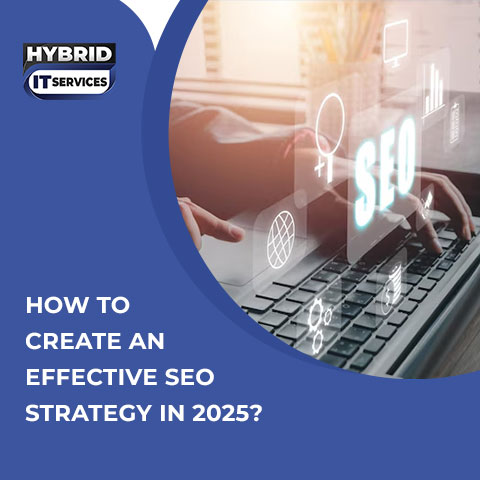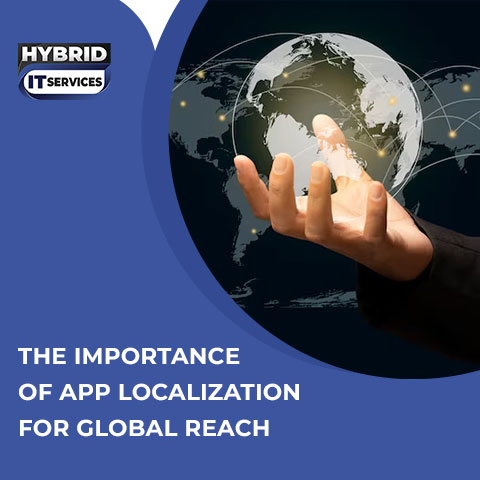Do you want to excel as a tester or build standout mobile apps? With billions of smartphone users worldwide, having a solid guide to test your mobile app is more important than ever.
As the mobile app development industry grows rapidly, studies show that the Google Play Store alone releases an average of 100,000 new apps each month. For a successful custom app, proper testing is necessary.
A well-tested application can significantly impact user satisfaction, brand reputation, and ultimately, the success of the app in the competitive market. Let’s discuss on Hybrid IT services how to test an app.
What is Mobile App Testing?
Mobile app testing involves evaluating a mobile application’s functionality, usability, performance, and security. It is to ensure it meets specified requirements and provides a seamless user experience across different devices and platforms.
This process encompasses testing the app on real devices, emulators, and simulators to identify and address potential issues before deployment.
Why is Mobile App Testing Important?
Releasing an application without thorough testing can lead to bugs, crashes, and poor user experiences, resulting in negative reviews and uninstalls. Let’s see some compelling reasons to prioritize mobile app testing:
Enhancing User Experience
A user-friendly and glitch-free app retains customers and encourages positive feedback, directly contributing to higher retention rates and app store rankings. For more insights on improving app engagement and retaining users, check out How to Improve App Engagement and Retention.
Ensuring Compatibility
With a plethora of devices, screen sizes, and operating systems, mobile app testing ensures consistent functionality across diverse environments.
Reducing Costs
Identifying and resolving issues early in the development process minimizes costly fixes and post-release updates.
Protecting Brand Reputation
A smooth-performing app bolsters customer trust and enhances brand credibility.
Increasing Revenue
Higher user satisfaction translates to better app reviews, increased downloads, and improved monetization opportunities.
- 71% of app uninstalls are due to app crashes.
- 50%+ of downloaded apps are never used more than once.
- 70% of users abandon apps that are complicated to use.
- 65% of consumers avoid companies providing subpar app experiences.
Types of Mobile Applications
Before diving into testing methodologies, it’s essential to understand the types of mobile applications, as each requires a distinct approach:
Responsive Web Apps
Designed for mobile browsers, these are enhanced versions of websites that adapt seamlessly to different screen sizes and devices. Commonly built using HTML, CSS, and JavaScript, these apps require rigorous cross-browser testing.
Native Apps
Developed specifically for a particular platform (iOS or Android), native apps are downloaded via app stores. Testing these apps ensures seamless integration with the respective OS and hardware features.
Wondering which type of app is right for your business? visit Native vs. Hybrid vs. Web Apps.
Hybrid Apps
Built using web technologies but installed like native apps, hybrid apps operate within a native container and leverage device features through plugins. They require comprehensive testing for both web and native functionalities.
Types of Mobile App Testing
A holistic testing approach encompasses various testing methodologies to ensure the app performs optimally. Let’s explore the key types:
Manual Testing
Manual testing involves human testers executing test cases without automation tools. This approach is ideal for early-stage feature validation and exploratory testing.
Types of Manual Testing:
White Box Testing: Performed by developers to validate code functionality.
Black Box Testing: Conducted by testers to ensure the app meets user expectations without accessing the code.
Gray Box Testing: Combines white and black box testing to evaluate app functionality and internal workflows.
Automated Testing
Automated testing utilizes scripts and tools to execute predefined test cases, ensuring efficiency and repeatability. It’s particularly beneficial for regression, performance, and load testing.
Tools for Automated Testing:
- Appium
- Selenium
- TestComplete
- Espresso
- XCUITest
Performance Testing
Performance testing evaluates the app’s responsiveness, stability, and resource consumption under various conditions.
Assesses app performance under normal user loads. Tests app behavior under extreme workloads. Evaluates performance during sudden traffic surges. Ensures consistent performance over prolonged usage.
Functional Testing
This ensures the app’s features work as intended, adhering to functional specifications. Key areas include user interactions, workflows, and integration with third-party services.
Usability Testing
Also known as UI/UX testing, this assesses the app’s intuitiveness and overall user experience.
Compatibility Testing
Tests the app’s functionality across different devices, operating systems, and network configurations to ensure consistency.
Security Testing
Focuses on protecting sensitive user data by identifying vulnerabilities and ensuring compliance with security standards.
Localization Testing
Ensures the app is culturally and linguistically tailored for different markets, including date formats, currency, and regional languages.
Installation Testing
Validates the app’s installation, update, and uninstallation processes to ensure a seamless user experience.
Mobile App Testing Tools
Effective testing requires the right tools. Here are some widely used tools categorized by their functionality:
Functional Testing Tools:
- Appium
- Calabash
- Robotium
Performance Testing Tools:
- JMeter
- LoadRunner
- Neotys NeoLoad
Mobile App Testing Process
A structured testing process ensures thorough evaluation and optimal results:
- Requirement Analysis Understand the app’s functionality, target audience, and testing scope.
- Test Planning Define test objectives, select tools, and create test cases and scenarios.
- Environment Setup Configure the testing environment with necessary devices, emulators, and tools.
- Test Execution Execute test cases, record outcomes, and report defects.
- Defect Management Log and prioritize bugs for resolution.
- Retesting and Regression Testing Validate fixes and ensure no new issues are introduced.
- Test Closure Compile test reports and gather feedback for continuous improvement.
Best Practices for Mobile App Testing
Test early and often.
Use real devices for accurate results. Incorporate automated testing for efficiency. Prioritize security and performance testing. Collaborate closely with development teams. Regularly update test cases to match app changes. Leverage user feedback for continuous improvement.
Custom Mobile App Development Service in Arizona is the Right Partner
For businesses in Arizona looking for a mobile app development partner, Custom Mobile App Development Service offers a comprehensive and tailored approach.
With a strong focus on testing, core technical skills, innovative solutions, and user-focused design, they are equipped to handle projects of all sizes and complexities.
Their expertise in various industries, commitment to data protection, and transparent pricing models make them a reliable choice for businesses seeking to create a successful mobile app.
Moreover, their ongoing support and readiness to embrace future trends ensure that your app remains competitive and up-to-date.