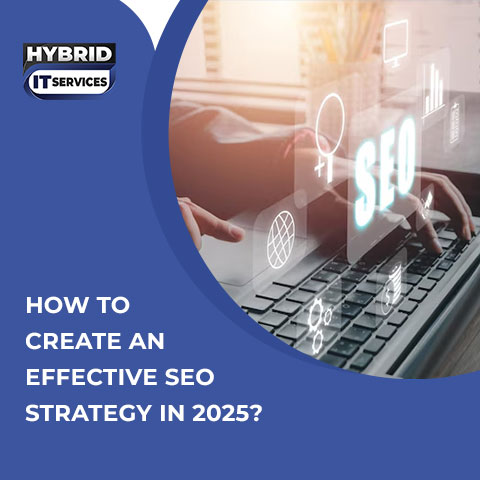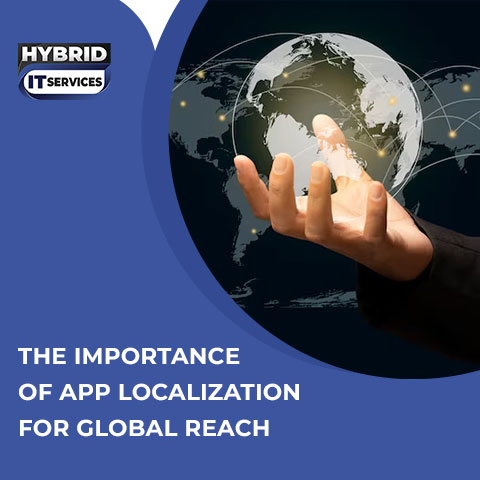In the world of mobile applications, there are three main types of apps businesses can choose from: Hybrid, native, and web apps. Each comes with its own strengths and features, and the best choice is based on several factors, including budget, user experience, development time, and long-term maintenance. At Hybrid IT Services, let's break down which app best suits your business.
What are Native Apps?
Native apps are specifically developed for a single platform: IOS (Swift or Objective-C) or Android (Kotlin or Java). These apps are installed directly on users' devices and are available through app stores like the Apple App Store or Google Play Store.
Pros of Native Apps
Here are multiple prose of native apps:
- High Performance: Native apps are fast and highly responsive because they are built for specific platforms. This means they can fully exploit the device's processing power, resulting in smoother animations and quicker load times.
- Superior User Experience: Native apps provide a great user experience because they follow the design guidelines of their respective platforms. This allows for a more institutional and familiar look and feel, which can improve user satisfaction and engagement.
- Full Access to Device Features: Native apps can fully utilize all device features, including the camera, GPS, microphone, and push notifications. This makes them ideal for apps that require many hardware interactions.
- Enhanced Security: Since native apps are built with high cyber security protocols, they can offer a higher level of security. Security is crucial for apps handling sensitive data, like banking or health apps.
Cons of Native Apps
With advantages, native apps also come with certain disadvantages:
- Higher Development Cost: The cost of developing a native app for each platform can be high since it requires different codebases and often different development expertise.
- Time consuming: Developing separate apps for iOS and Android means doubling the work. Updates must also be done separately, which takes additional time and resources.
- Maintenance: Managing two different codebases increases the effort and cost of maintaining and updating the app.
You May Also Read: How to Develop an App Idea in 2024: A Comprehensive Guide
What are Hybrid Apps?
Hybrid apps are a mix of native and web apps. They are built using web technology like HTML, CSS, and JavaScript, but they are wrapped in a native shell that allows them to be distributed through app stores. Popular frameworks for building hybrid apps include Ionic, React Native, and Flutter.
Pros of Hybrid Apps
- Cross-platform development: Hybrid apps allow you to write a single codebase that works on multiple platforms, saving time and development costs.
- Faster to develop: Hybrid apps take less time to build than native apps. You only need to write code once and adjust it slightly to run on different platforms.
- Easier Maintenance: Since there is a single codebase, it's easier to manage updates and bug fixes across all platforms.
- Access to some device features: Through plugins, hybrid apps can access some device features, like camera and GPS, though not like native apps.
Cons of Hybrid Apps:
- Performance: Hybrid apps generally perform less well than native apps. While frameworks like React Native have improved performance significantly, there may still be some lag, especially for graphics or resource-intensive applications.
- User Experience: Hybrid apps don't look or feel like native apps like platform-specific apps, which can impact the user experience.
- Limited Access to Advanced Device Features: Hybrid apps may have limited access to advanced device features. For example, if your app needs to access sensors or advanced processing, hybrid frameworks might not fully support it.
You May Also Read: Things to Consider Before Developing a Mobile App | Essential App Development Tips
What are Web Apps?
Web apps are essentially websites that look and feel like apps. They are accessed through a browser and are not installed on the device. Some advanced web apps, known as Progressive Web Apps (PWAs), can even function offline, send push notifications, and provide an app-like experience.
Pros of Web Apps
- Cost-Effective: Web apps are generally cheaper to build because you only need one version that works across all devices with a web browser.
- No Installation Needed: Users don't need to download or update anything, which makes it easier to attract users who don't want to install additional apps.
- Easier Maintenance: Web apps are easier to maintain and update since you only have a single codebase, and changes are applied instantly across all users.
- Accessibility: Web apps are accessible on any device with a browser, making them an excellent choice for businesses targeting a broad audience.
Cons of Web Apps
- Limited Performance: Web apps are often slower than native or hybrid apps, especially for features requiring significant processing power.
- Limited Access to Device Features: Web apps can't access many of the device's native features, like the camera or GPS, as quickly or as thoroughly as native or hybrid apps can.
- User Experience: While PWAs have improved the experience, web apps may still lack the polish of native apps, which can impact user engagement.
- Reliant on Internet Connectivity: Unless built as a PWA, most web apps require an active internet connection, which could be a drawback for users who need offline Functionality.
Key Differences and Cost Comparison
Here's a table that focuses on the key differences and costs associated with Native, Hybrid, and Web apps:
|
Criteria |
Native Apps |
Hybrid Apps |
Web Apps |
|
Platform |
Specific to each platform (iOS or Android) |
Cross-platform (single codebase for iOS and Android) |
Accessible via any web browser |
|
Development Languages |
Platform-specific (Swift for iOS, Kotlin for Android) |
Web technologies (HTML, CSS, JavaScript) |
Web technologies (HTML, CSS, JavaScript) |
|
Performance |
High; optimized for specific platforms |
Moderate; depends on framework, generally not as fast |
Lower; relies on browser capabilities |
|
User Experience |
Best-in-class, following platform design guidelines |
Good but can be inconsistent across platforms |
Varies; usually less refined compared to native |
|
Access to Device Features |
Full access to all native features (GPS, camera, etc.) |
Moderate access through plugins; limited compared to native |
Minimal access, limited to browser-supported features |
|
Development Time |
Long; separate development for each platform |
Shorter; one codebase for multiple platforms |
Shortest; single version works across all devices |
|
Maintenance |
Complex; updates needed for each platform |
Easier; single codebase reduces maintenance |
Easiest; single codebase with instant updates |
|
Cost |
High; requires platform-specific expertise and resources |
Moderate; single codebase, saving time and costs |
Low; no platform-specific requirements |
|
Offline Functionality |
Strong offline support |
Decent offline support |
Limited, unless built as a PWA |
|
Installation |
Downloaded from app stores |
Downloaded from app stores |
No installation needed; accessed via a URL |
|
Security |
High; platform-specific security measures |
Moderate; depends on framework security |
Lower; relies on browser security |
|
Best for |
High-performance apps, games, and apps needing complex features |
Budget-friendly apps needing cross-platform reach |
Cost-effective, content-driven apps |
Costs:
- Native Apps: High cost due to separate development and maintenance for each platform.
- Hybrid Apps: Moderate cost with a single codebase but may need additional work to align with platform-specific guidelines.
- Web Apps: Low cost, no platform-specific development required, making it ideal for budget-conscious projects.
You May Also Read: Low-Cost Mobile App Development in 2024: Navigating Costs and Key Factors
Key Factors to Consider When Choosing Your App Type
When deciding between native, Hybrid, or web apps, consider the following:
- Estimated Budget
- Performance needs
- Target audience
- Development Timeline
- User Experience
- UpToDate features
You May Also Read: How to Choose an Ideal Mobile App Development Partner | Hybrid IT Services
Why Choose Hybrid IT Services for Your App Development?
Choosing the right app type—native, Hybrid, or Web—can be challenging, especially when each approach has unique advantages and limitations. That's where Hybrid IT Mobile app development company Arizona comes into play. With a deep understanding of app development across all three types, we can assess your business needs and help you determine the most suitable app model.
Hybrid IT Services specializes in:
Comprehensive Needs Assessment
We analyze your business goals, audience, and technical requirements to recommend the optimal app type, whether you need the high performance of a Native app, the cost-effectiveness of a Hybrid app, or the accessibility of a Web app.
Cross-Platform Development Expertise
Our team has experience building seamless Hybrid apps that work smoothly on both iOS and Android. We leverage a single codebase to save time and cost while ensuring consistent quality across platforms.
Native and Web App Development Proficiency
For businesses that need full Access to device features or high-performance solutions, we deliver platform-specific Native apps. We also excel in developing and progressive web apps (PWAs) that provide mobile-like experiences to users without requiring installation.
End-to-End Support
From creativity and design to development, testing, and post-launch maintenance, Hybrid IT Services provide end-to-end support to ensure your app aligns with evolving business needs and technological advancements.
Consult Now for Expert App Development!
By partnering with Hybrid IT Services, you're not only choosing an app type—you're choosing a strategic development partner. We are committed to helping you build an app that's fast, functional, and scalable for your unique business needs, so consult now to explore our service!