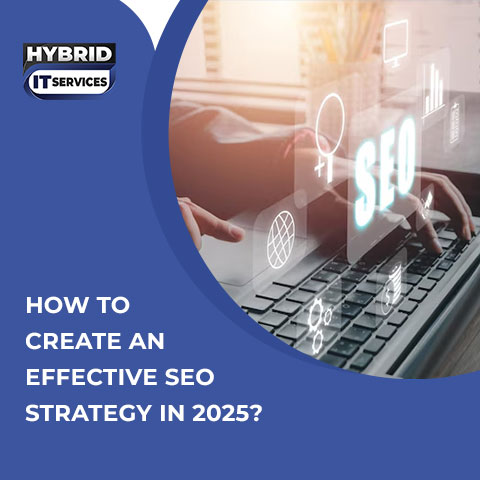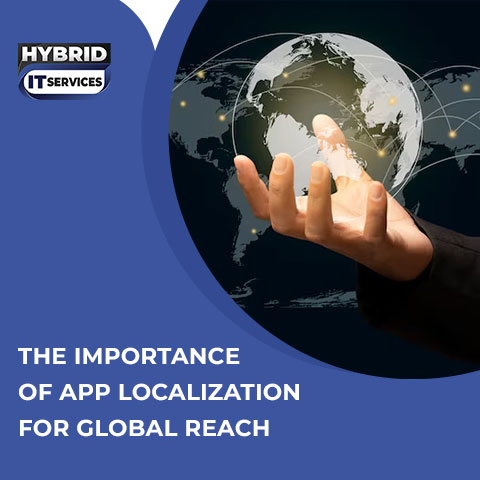In today’s digital age, web applications have become a crucial part of our daily lives. From social networking and online shopping to managing finances and booking appointments, web applications offer a range of services that simplify tasks and enhance our productivity. This article delves into the world of web app development, providing a comprehensive understanding of what web applications are, their benefits, how they work, and the process of developing them.
Understanding Web Applications
Web applications, or web apps, are software programs that run on a web server rather than being installed on the local computer. Users can access these applications through a web browser over the internet. Unlike traditional desktop applications, web apps do not require downloading or installation, making them easily accessible from any device with an internet connection.
Overview of Web Application Development
The Development Process
Web application development involves the process of designing, building, testing, and deploying web-based applications. This includes everything from the user interface (UI) design and front-end development to back-end programming and database management. Web developers use a variety of programming languages and frameworks to create functional and interactive web apps that meet the needs of users.
Benefits of Web Applications
Web apps are essential for businesses and individuals for several reasons:
- Accessibility: Web apps can be accessed from any device with an internet connection, providing flexibility and convenience.
- Maintenance: Updates and maintenance are easier since changes are made on the server-side and instantly reflected on the user’s end.
- Cost-Effective: Developing web apps can be more cost-effective than traditional desktop applications, as there is no need for distribution or installation.
- Cross-Platform Compatibility: Web apps work across different operating systems and devices, reducing compatibility issues.
You May Also Read: What Are the Benefits of Custom Website Development?
Advantages of Using Web Apps
Web apps streamline processes and improve efficiency by automating tasks and providing real-time data access.
- Scalability: Web apps can easily scale to accommodate growing user numbers and increased data.
- Enhanced Security: With proper security measures, web apps can offer robust protection against data breaches and cyber threats.
- Customization: Web apps can be tailored to meet the specific needs of a business or individual, providing a personalized experience.
- Integration: Web apps can integrate with other systems and services, enhancing functionality and user experience.
Mechanics of Web Applications
Web applications operate through a client-server architecture, which involves several key steps. When a user accesses a web app through a browser, they send a request to the web server. The web server processes this request, interacts with the database if necessary, and retrieves the required data. The server then sends the processed data back to the client (browser), which renders the web page for the user to see. This process occurs in real-time, providing users with a seamless and responsive experience as they interact with the web application.
Examples of Web Applications
There are numerous examples of web apps that we use daily.
- Gmail: an email service provided by Google, allows users to send, receive, and manage emails efficiently.
- Analytics Dashboard: An analytics dashboard is a powerful tool that helps businesses track, visualize, and interpret their data to make informed decisions. For instance, a healthcare provider might use an analytics dashboard to monitor patient outcomes, treatment efficacy, and resource allocation. By aggregating data from various departments, the dashboard can highlight trends, identify areas for improvement, and support strategic planning. This enables healthcare administrators to enhance patient care, optimize operations, and achieve better health outcomes.
- CRM App: A Customer Relationship Management (CRM) app centralizes customer information and interactions, allowing businesses to build and maintain strong relationships. For example, a real estate agency can use a CRM app to manage client details, track communication history, and streamline follow-ups.
- Onboarding and Training App: An onboarding and training app facilitates the seamless integration of new employees into an organization. Consider a manufacturing company that uses such an app to onboard factory workers. The app could include interactive modules on safety procedures, machine operations, and company policies. New hires can complete training at their own pace, with progress tracking and quizzes to reinforce learning.
- Finance and Budgeting App: A finance and budgeting app helps businesses manage their financial activities with ease. For instance, a nonprofit organization might use this app to track donations, manage grants, and prepare budgets for various projects. The app can generate detailed financial reports, forecast future funding needs, and ensure transparency for stakeholders.
- Workflow Management App: A workflow management app streamlines business processes by automating task assignments, tracking progress, and ensuring deadlines are met. Take a marketing agency that handles multiple campaigns simultaneously. A workflow management app can help the team manage project timelines, allocate tasks, and monitor milestones.
- E-commerce Web Application: An e-commerce web application provides a platform for businesses to sell products and services online. Imagine a local artisan shop that wants to expand its reach. By setting up an e-commerce web app, the shop can showcase its handmade products, manage inventory, and process payments securely.
- Social Networking Web Application: A social networking web application enables users to connect, share content, and interact with each other. Consider a niche social network for fitness enthusiasts. This app could allow users to create profiles, share workout routines, track progress, and join fitness challenges.
Classifying Web Applications
Types of Web Applications
Let’s see some of main examples:
- Static Web Applications: Display fixed content and do not interact with user input. Example: Company portfolios.
- Dynamic Web Applications: Update and display content based on user interactions. Example: Social media sites.
- E-commerce Web Applications: Facilitate online transactions and shopping. Example: Amazon.
- Portal Web Applications: Provide a single point of access to various information and services. Example: Yahoo.
- Content Management System (CMS): Allow users to create, manage, and modify content without technical knowledge. Example: WordPress.
- Progressive Web Apps (PWAs): Combine features of web and mobile apps, providing a seamless user experience. Example: Twitter Lite.
- Single Page Applications (SPAs): Load a single HTML page and dynamically update content as the user interacts. Example: Gmail.
Enhance your knowledge by reading our comprehensive article on the differences between web apps and mobile apps, which highlights their distinct features and use cases.
Stages of the Web Application Development Journey
- Planning: Define the app’s purpose, target audience, and key features. Create a roadmap and project timeline.
- Design: Develop wireframes and mockups for the app’s UI/UX design, ensuring it is user-friendly and visually appealing.
- Development: Write the code for the front-end and back-end using appropriate programming languages and frameworks.
- Testing: Perform rigorous testing to identify and fix bugs, ensuring the app functions correctly and is secure.
- Deployment: Launch the web app on a web server, making it accessible to users.
- Maintenance: Regularly update the app to fix issues, add new features, and ensure security.
Cost of Web App Development
The cost of developing a web application can vary widely depending on several factors, including the complexity of the app, the technologies used, the development team's expertise, and the geographic location of the developers.
Key Cost Factors
Here are some key elements that influence the overall cost:
- Scope and Complexity: The more features and functionalities a web app requires, the higher the cost. Simple web apps with basic features like user login, data entry, and simple interfaces are generally less expensive.
- Design and User Experience: A well-designed user interface (UI) and seamless user experience (UX) are crucial for the success of a web app. Investing in professional UI/UX design can significantly enhance the appeal and usability of the app.
- Development Team: The cost of hiring a development team can vary based on their location and expertise. Developers in regions like North America and Western Europe typically charge higher rates compared to those in Eastern Europe, Asia, or Latin America.
- Technology Stack: The choice of technologies and frameworks used for development also impacts the cost. Some technologies may require specialized skills and thus command higher development fees.
- Development Time: The time required to develop a web app is directly proportional to its complexity. A simple web app might take a few weeks to develop, while a more complex one can take several months or even a year.
- Maintenance and Updates: Post-launch, web apps require ongoing maintenance and updates to fix bugs, improve performance, and add new features. The cost of maintenance should be factored into the overall budget, as regular updates are essential to keep the app secure and functional.
- Hosting and Infrastructure: The cost of web hosting and infrastructure can vary based on the app’s requirements. High-traffic apps or those with large databases may need more robust hosting solutions.
- Testing and Quality Assurance: Thorough testing and quality assurance (QA) are vital to ensure that the web app functions correctly across different devices and browsers. Investing in QA can prevent costly issues down the line, but it adds to the initial development cost.
Typical Cost Ranges:
- Simple Web Apps: $5,000 - $15,000
- Moderately Complex Web Apps: $15,000 - $50,000
- Highly Complex Web Apps: $50,000 - $150,000+
These ranges are approximate and can vary significantly based on the factors mentioned above. It’s also worth noting that some developers and agencies may offer fixed-price packages, while others charge on an hourly basis.
How Hybrid IT Services Help You in Web App Development
Hybrid IT services combine traditional IT with cloud-based resources to provide flexible and efficient solutions for web app development. Here’s how they can assist:
- Resource Optimization: Efficiently manage and allocate resources to meet development needs.
- Scalability: Easily scale resources up or down based on the app’s requirements.
- Cost Management: Control costs by using a mix of on-premises and cloud-based services.
- Security: Implement robust security measures to protect data and applications.
- Expert Support: Access to a team of experts for guidance and support throughout the development process.
Conclusion
Web app development is a dynamic and essential field that plays a vital role in modern technology. By understanding what web apps are, their benefits, and the development process, businesses and individuals can leverage these powerful tools to enhance their operations and improve user experiences. With the support of Hybrid IT services, the journey from concept to deployment can be smooth and efficient, ensuring the successful launch of high-quality web applications.